With Maveryx, test automation is as easy as using Excel
If until now test writing has taken you a long time and just as many technical resources, the time has come to try a system so easy that it makes it accessible to those who have never written a line of code.
For those who aren’t developers but are familiar with Excel, Maveryx gives you the chance to write tests easily. In fact, we have created XLS files with pre-set keywords for you, with which you can write tests without needing to learn any programming language.
Watch the video!
No-code tests based on keywords
The no-code approach to keyword-driven tests consists of keywords that define actions on the application being tested. Each keyword, such as Click, Select and Type correspond to test actions such as mouse click, element selection, keystrokes and so on. Maveryx supports this kind of test, offering a complete set of keywords to create robust automated tests for desktop and web applications.
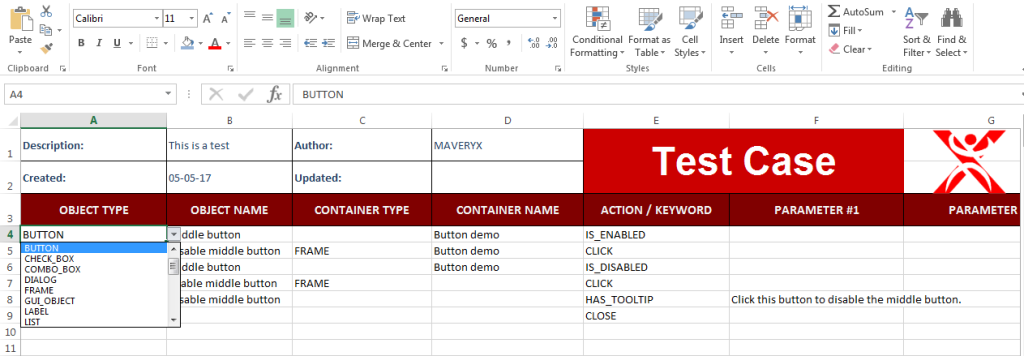
Test automation for all
Maveryx provides a practical framework based on keywords for users who, for example, don’t know how to write automated test scripts. Technical knowledge isn’t required to start creating tests with Maveryx’s keywords. With Maveryx, it’s possible to write test scripts in basic and convenient spreadsheets, for example, in the simplest table test format. In other words, the whole team can now create sophisticated tests without writing a single line of code.
As simple as Excel
If you’re familiar with good old Excel, you’re ready to create your first keyword-driven test. Our framework supports no-code tests in an intuitive CSV and Excel table format, without having to learn any scripting language of course. Therefore, by using Maveryx, test cases are concise, easy to read and comprehensible to a non-technical audience. No fuss, they will be easy to change and maintenance costs reduced.
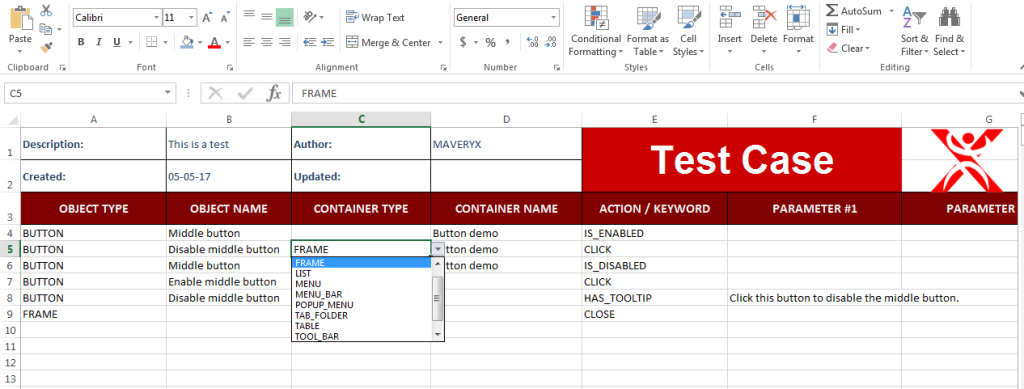
Data-driven for better coverage
Maveryx offers unique mechanisms for creating data-driven tests Using these mechanisms, it’s even possible to configure keyword-driven tests to recover data from external sources and use them to simulate user actions. By combining keywords with data-driven tests, it’s possible to run a test over and over again with data from different tests to increase coverage, thus saving time.
Over 100 keywords
Maveryx offers a large number of intuitive and integrated keywords. Each API Java or C# function has a corresponding keyword which allows you to do pretty much anything you can think of. In this way, that which technically experienced team members can do through coding, can quickly be done using keywords. In addition, if the keywords provided are not sufficient, the ‘expert users’ can add new keywords through Maveryx’s core APIs.
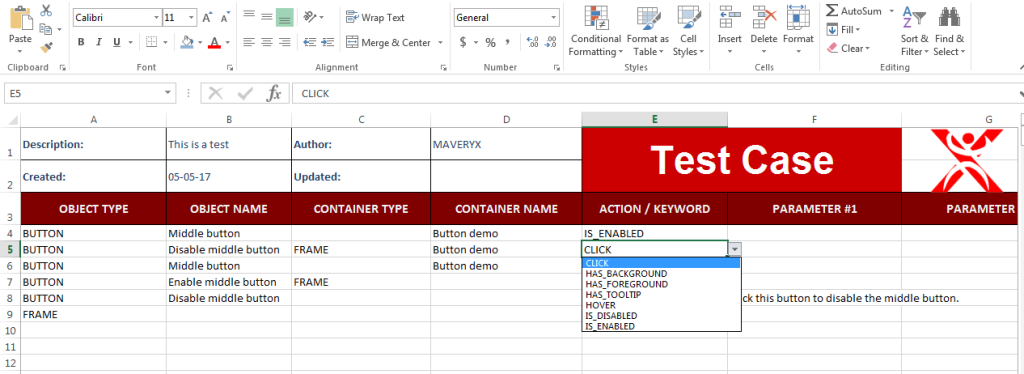
Writing automated test cases using Excel offers many advantages:
- Save time and effort
With Maveryx your non-technical staff (those who aren’t programmers) can create reliable tests which can be used straight away for testing your software, simply by using Excel, which they undoubtedly already know how to use. Test cases can be made by domain experts, without the need for training. And they can be run immediately, saving you significant time and effort. - Increase your team’s productivity
Maveryx enables teams to divide up their work better. From the moment that the domain experts implement keyword-based tests, Maveryx frees up programmers from drafting all tests so that they can focus on other activities in the test and development cycle.
With Maveryx you can write test cases without knowing a line of code
Here’s how we made it possible
- Keyword-driven tests – the Maveryx approach to no-code testing automation is based on keywords which define the actions of the application being tested. Each keyword, such as Click, Select and Type correspond to test actions such as mouse click, element selection, keystrokes and so on. Maveryx supports this kind of test, offering a complete set of keywords to create automated tests in an extremely easy way. And there’s no fuss, as they’re also easy to change.
- More than 100 keywords – Maveryx offers a large number of intuitive and integrated keywords. Each API Java or C# function has a corresponding keyword which allows you to do almost anything you can think of. That means that with Maveryx you can easily do that which developers do with programming. They’ll only be needed if the keywords provided are not sufficient, because all it takes is adding new ones through Maveryx’s core APIs.


