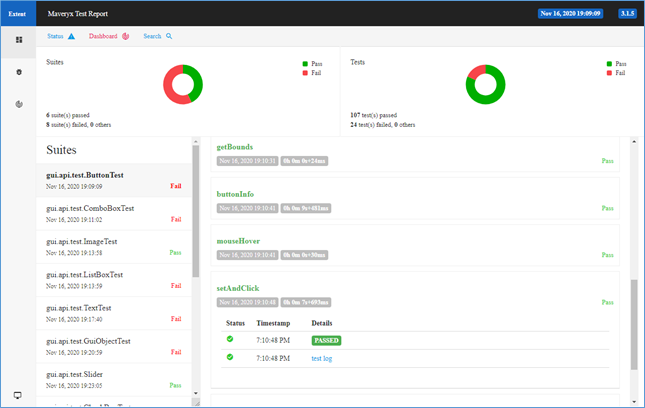When dealing with tests written using the C# API in VS, you can generate reports using NUnit-Console to execute the tests, and Extent .NET CLI to generate the related reports.
To generate the test reports, perform the following steps:
1) Fill in the test project containing the test cases
2) Run the test project using the following NUnit-Console command
nunit3-console.exe –test=TestSet.Test –inprocess –agents=1 –workers=1 –work= Report\ TestProject\TestSet.dll
where:
–test=NAMES: Comma-separated list of NAMES of tests to run or explore. This option may be repeated.
–inprocess, –agents=1, –workers=1: Settings used to ensure the serial execution of the tests.
–work=PATH: PATH of the directory to use for output files.
For further information click here.
3) To generate the test reports using the following Extent .NET CLI command
extent.exe -i Report\TestResult.xml -o HTML-Report
where:
-i: TestRunner results file
-o: Report output directory
For further information click here.