Maveryx offers two codeless testing interfaces: a No-Code one based on Keywords and a Low-Code one based on block programming.
No-Code Keywords-driven Testing
The codeless testing approach based on Keywords consists of keywords that define the actions on the Application Under Test. Indeed each keyword like Click, Select, and Type corresponds to testing actions such as mouse click, selection of an item, keystrokes, and so on. Maveryx supports this kind of test, providing a comprehensive set of keywords to create robust automated tests for desktop and web applications.
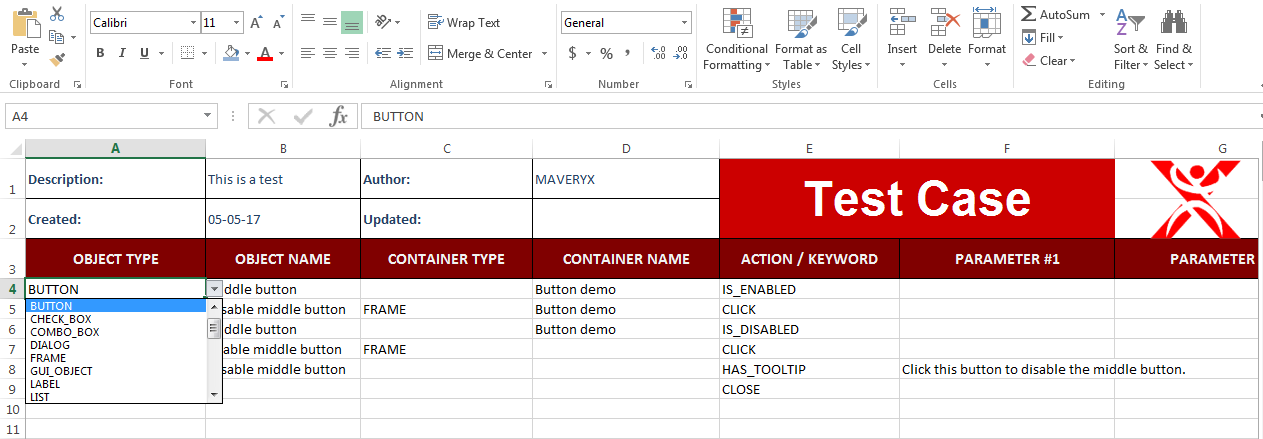
Test automation for everyone
Maveryx provides a handy keywords-driven framework for users, for example, who do not know how to write automated test scripts. You don’t need any technical knowledge to start creating tests with Maveryx’s keywords. With Maveryx, you can write test scripts in simple and convenient spreadsheets, for instance, in the most simple tabular test format. In a word, everyone on the team can now build sophisticated tests without writing a single line of code.
As easy as Excel

If you are familiar with good old Excel, for example, you are ready to create your first keyword-driven test. Our framework supports no-code testing in an intuitive Excel and CSV tabular format, of course, without any scripting language to learn. Hence, using Maveryx, test cases are concise, easy to read, and understandable for a non-technical audience. Without complexity, they will be easy to modify with low maintenance costs.
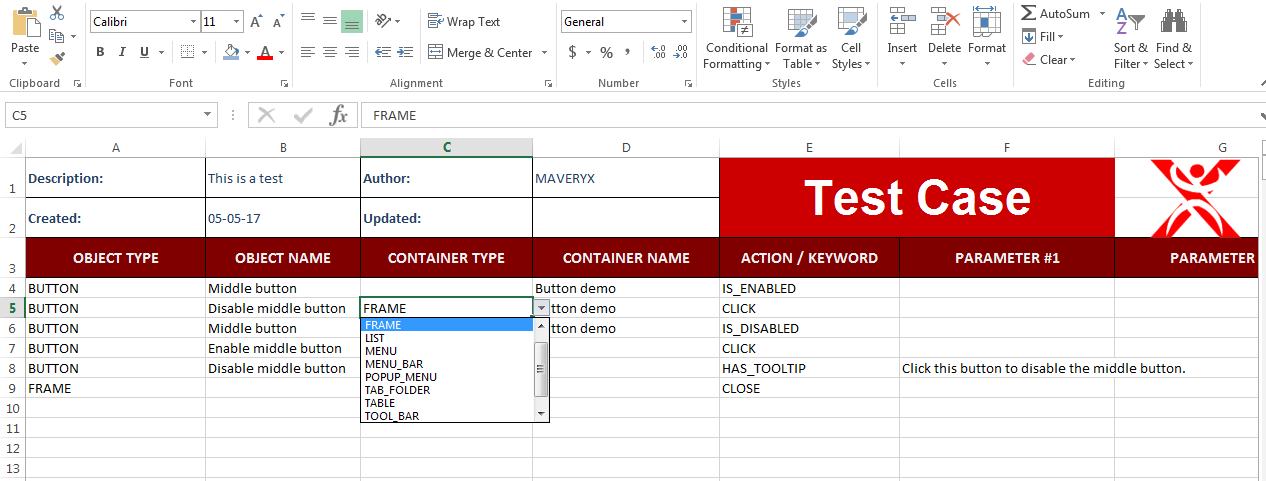
Data-Driven for better coverage
Maveryx provides unique mechanisms for data-driven test creation. Using these mechanisms, you can also configure your keywords-driven tests to retrieve data from external sources and use them to simulate user actions. Combining keywords with data-driven testing, you can repeatedly run one test with different test data to increase test coverage, saving time.
100+ keywords
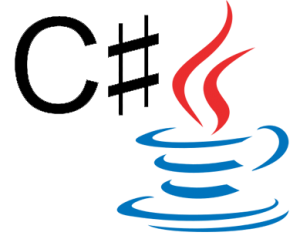
Maveryx offers a large number of intuitive, built-in keywords. Each Java or C# API function has a corresponding keyword letting you do almost everything you can think of. This way, what technically experienced team members can do by coding, can quickly be done using keywords. Moreover, if the provided keywords are insufficient, “power users” can add new keywords via Maveryx core APIs.
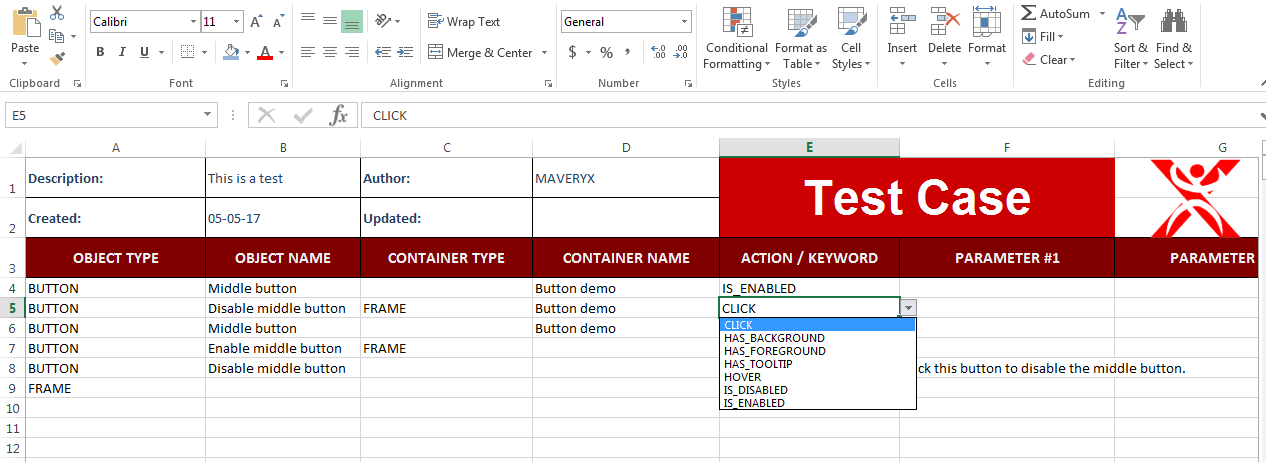
Benefits of Keywords-Driven Testing with Maveryx
Save time and effort.
With Maveryx, manual and non-technical testers can write robust scripts for automation. Since Maveryx keywords-driven tests require no coding, you can create manual test cases directly using keywords data tables. Through this approach, you don’t have to convert existing manual tests into keyword ones: manual test cases are immediately executable, saving significant time and effort.
Boost Team Productivity
Maveryx allows a better division of labor and very close collaboration between automation engineers implementing keywords and business analysts or domain experts designing keywords-driven tests. Since non-technical personnel can implement keyword-driven testing, Maveryx allows business-focused stakeholders and technical experts to play a more significant role in the development cycle.
Increase your Success Rate
Maveryx enables you to run functional UI tests at earlier stages of development. With Maveryx’s keywords-driven testing framework, tests can be developed early, even parallel to software development, without requiring access to the Application Under Test. You can start building keyword-driven tests long before the application is delivered. Testing your desktop or web application in the early stages helps you improve the overall automated testing success rate.
Low-Code Testing
Low-Code testing consists of a blocks programming approach to define the objects of the Application Under Test and the test actions on them. Each block, like Click, Select, and Type, corresponds to testing actions such as mouse click, selection of an item, keystrokes, and so on. Maveryx supports this kind of test development, providing a Low-Code Development Platform and, of course, a set of blocks to create robust automated tests for desktop and web applications.
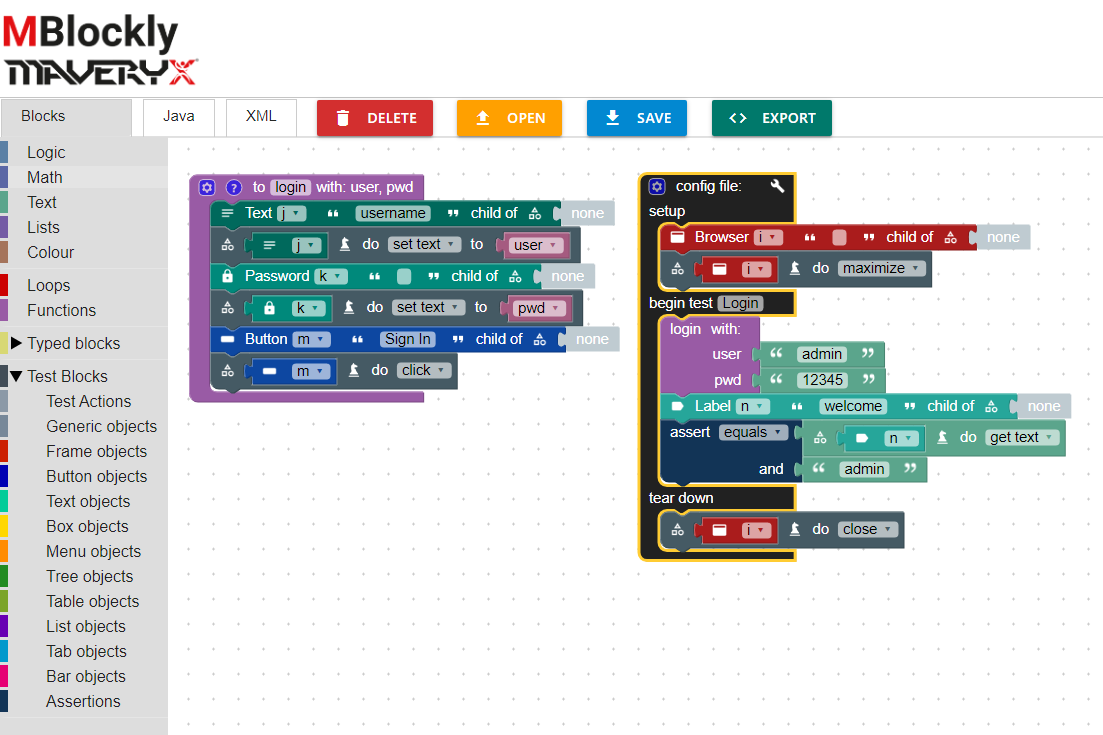
Test automation for everyone
The Low-Code Test Development Platform Maveryx Blockly provides a handy tool for users, for example, who do not know how to write automated test scripts by coding. Everyone on the team can now build sophisticated tests without writing a single line of code. Indeed, you don’t need any technical knowledge to start creating tests. With MBlockly, you can write test scripts in the form of simple and convenient block structures in the most simple graphical test format.
As easy as gaming

If you are unfamiliar with coding but want to write test scripts as Java classes, you are ready to create your first test with MBlockly. Our platform supports code-free testing in an intuitive blocks graphical format, without any scripting language to learn but to save the outputs as Java classes. Using MBlockly, test cases are friendly, easy to read, and understandable for a non-technical audience. Without complexity, they will be as easy to create as a game.
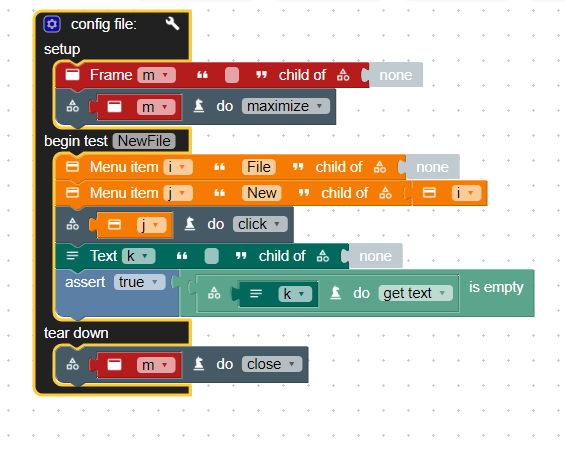
Blocks to Java
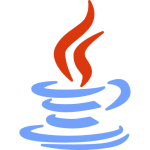
MBlockly offers the chance to produce many test scripts thanks to the codeless approach with the added value of saving the tests in a Java format. Each Java function has a corresponding block; this lets you do almost everything you can think of in your block tests. This way, what technically experienced team members can do by coding, can quickly be done in a block’s graphical format. Moreover, if the provided blocks are insufficient, “power users” can add new ones via Maveryx core APIs.

Benefits of Low-Code Testing with Maveryx
Save time and effort.
With MBlockly, manual and non-technical testers can create robust test scripts for automation. Despite MBlockly tests being organized in a graphical format and requiring no coding, you can generate test cases directly in the form of Java classes. Through this approach, you don’t have to write code. Still, you can produce immediately executable tests as Java classes: saving significant time and effort while getting used to thinking as a programmer.
Boost Team Productivity
Maveryx allows a better division of labor and very close collaboration between automation engineers implementing blocks and business analysts or domain experts designing low-code tests. Since non-technical personnel can implement low-code testing, Maveryx allows business-focused stakeholders and technical experts to play a more significant role in the development cycle.
Increase your Success Rate
Maveryx enables you to run functional UI tests at earlier stages of development. With Maveryx’s low-code testing platform, tests can be developed early, parallel with software development, without requiring access to the application under test. You can start building low-code tests long before the application is delivered. Testing your desktop or web application in the early stages helps you improve the overall automated testing success rate.

