“Desktop Applications Testing without Object repositories or GUI maps to create”
Intelligent Object Recognition
Maveryx makes easy Desktop Applications Testing by providing an Intelligent Object Recognition engine totally different from all other tools. First of all, Maveryx does not require manual recordings, locators, object mapping, spy or instrumentation tools to automate desktop testing.
Forget Objects or Images repositories, GUI maps, and XPath syntax to create to run desktop tests. Indeed, Maveryx’s innovative technology inspects the application’s UI at runtime during the execution of the tests. No matter which desktop technology your application is based on. Intelligent searching mechanisms enable you to identify the UI objects, even if they don’t exactly match or have changed.
Of course, this powerful technology is transparent to you. Just address the UI objects to interact with, as in the following example
//click the ‘File’ menu
new GuiMenuItem(“File”).click();
//click the ‘Exit’ menu
new GuiMenuItem(“Exit”).click();
//click the ‘No’ button
new GuiButton(“No”).click();
or by Keywords, as in the following Excel example
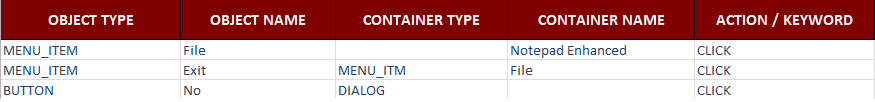
Cross-technology testing
Maveryx enables comprehensive testing of a wide variety of desktop applications, regardless of the technology being used, including Java (AWT/Swing, SWT), .NET (UWP, Windows Forms, WPF, …), C++ (MFC and Win32).

Cross-platform testing
With Maveryx, you can create your automated desktop tests once, using the codeless or code-based approach, and run them, without modifications, even in multiple environments with different system configurations (32- and 64-bit) and operating systems. As a result, that ensures your desktop application works consistently on several systems. Of course, Maveryx supports all popular OS like Windows, Linux, and macOS.
Windows applications
Maveryx lets you test 32- and 64-bit Windows desktop applications created with C++, C#, VB.NET, Java, and others. Maveryx uses the UI Automation library to deal with Windows objects. If it does not support your custom controls, you can perform visual testing with Maveryx’s image recognition technology to identify and interact with these controls (including icons, multimedia …).


Java applications
Maveryx supports testing of Java applications that run on 32- and 64-bit Java Runtime Environment. As Java is cross-platform, you can create your Maveryx automated tests once, using the coded or codeless approach, and run them against your Java application on Windows, Linux and macOS. If Maveryx does not support your customized Java controls, “power users” can use a built-in extension mechanism to identify and interact with these objects.
Coded and Codeless Desktop Applications Testing
If you are a developer, or a test automation expert, using Maveryx core API, you can build robust desktop tests in Java or C#, working with your preferred IDE (Eclipse, IntelliJ, Visual Studio …). But, if you are a novice tester or a non-tester, and you have no or few programming skills, do not worry! You can build sophisticated tests with Excel and Maveryx’s codeless, keyword-driven framework.
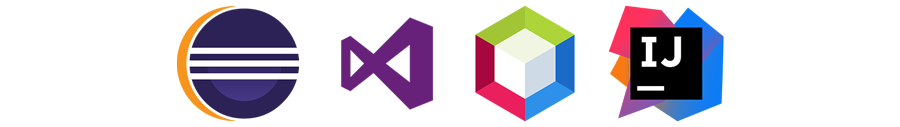
Why testing your desktop applications with Maveryx?
Industry-leading Desktop Object Recognition
Maveryx simplifies automated desktop testing eliminating useless artefacts such as manual recordings, XPath locators, object repositories, spy tools and more, thus saving significant time and effort. Its Intelligent Object Recognition engine enables you and your team to create robust desktop tests earlier in parallel to software development. With Maveryx, you will spend less time creating and maintaining desktop tests and more time improving the quality of your desktop application.
Desktop Applications Testing for Everyone
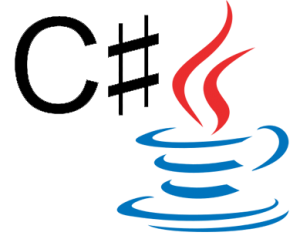
 Maveryx provides coded (Java, C#) and codeless (Excel, CSV) test creation. That makes it easy for every team member, from novices to experts, business teams and domain experts, to contribute to desktop testing, ensuring time-saving and increased test coverage.
Maveryx provides coded (Java, C#) and codeless (Excel, CSV) test creation. That makes it easy for every team member, from novices to experts, business teams and domain experts, to contribute to desktop testing, ensuring time-saving and increased test coverage.
Write once, run many
Maveryx empowers everyone, from beginners to experienced testers and developers, to build reliable tests “once” and replay them across multiple environments and configurations. That makes test scripts simpler to maintain, cutting test development time and ensuring complete coverage for your desktop applications.

