Sometimes the object you want to locate in your automated test is a customized one defined by an image or even just an image. In those cases, you will need to use the Image Matching Algorithm.
Image Matching compares a smaller image against every possible location in a larger target image.
Using this feature is quite easy. Here is a Java example, with JUnit as Test Manager, to locate and test objects through the Image Matching Algorithm in the following AUT (Application Under Test).
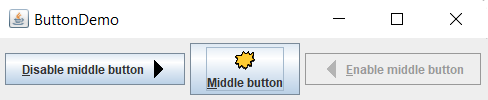
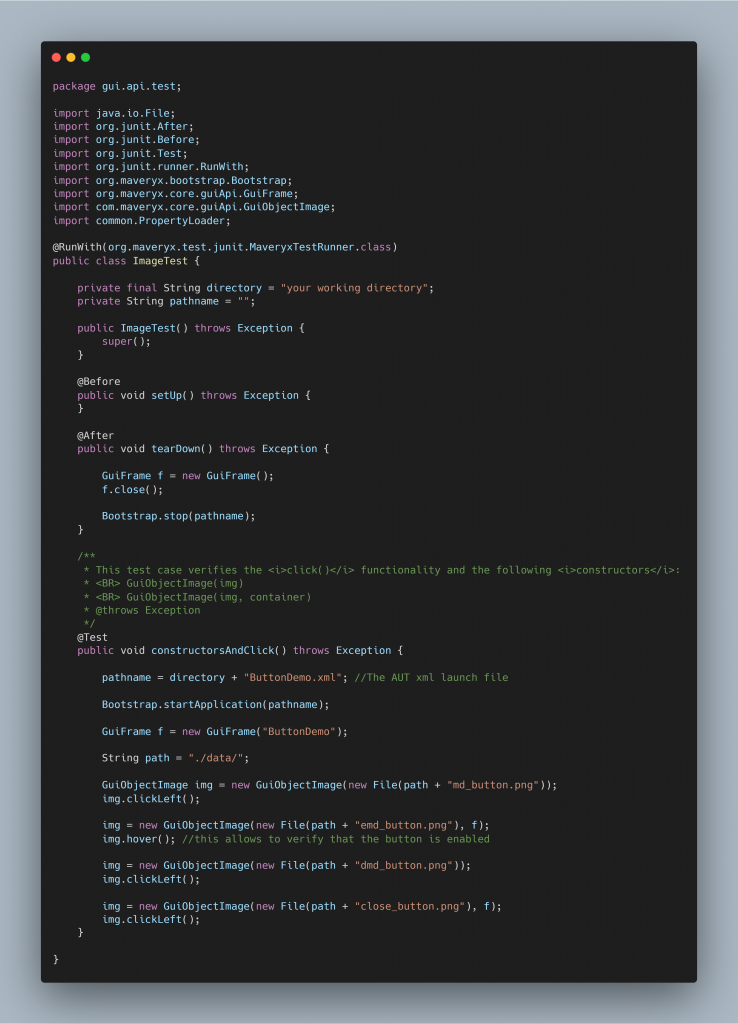
The ButtonDemo.xml file of this test is the Application Launch File. Here is an example to execute the main class com.sun.demo.ButtonDemo in the example.jar file from the <WORKING_DIR> by the default JRE with no execution arguments.
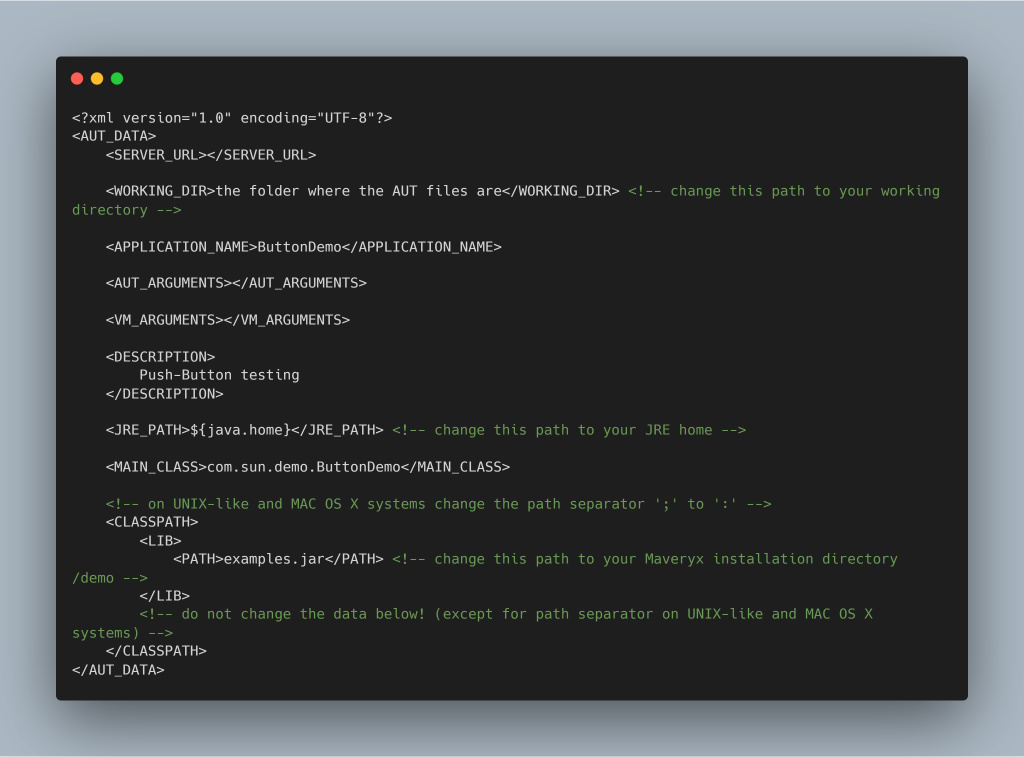
This feature is very useful but also computationally expensive and larger images are likely to take an excessive amount of time to process, so be sure to use it wisely.
What do you think about it? Give us your feedback.

